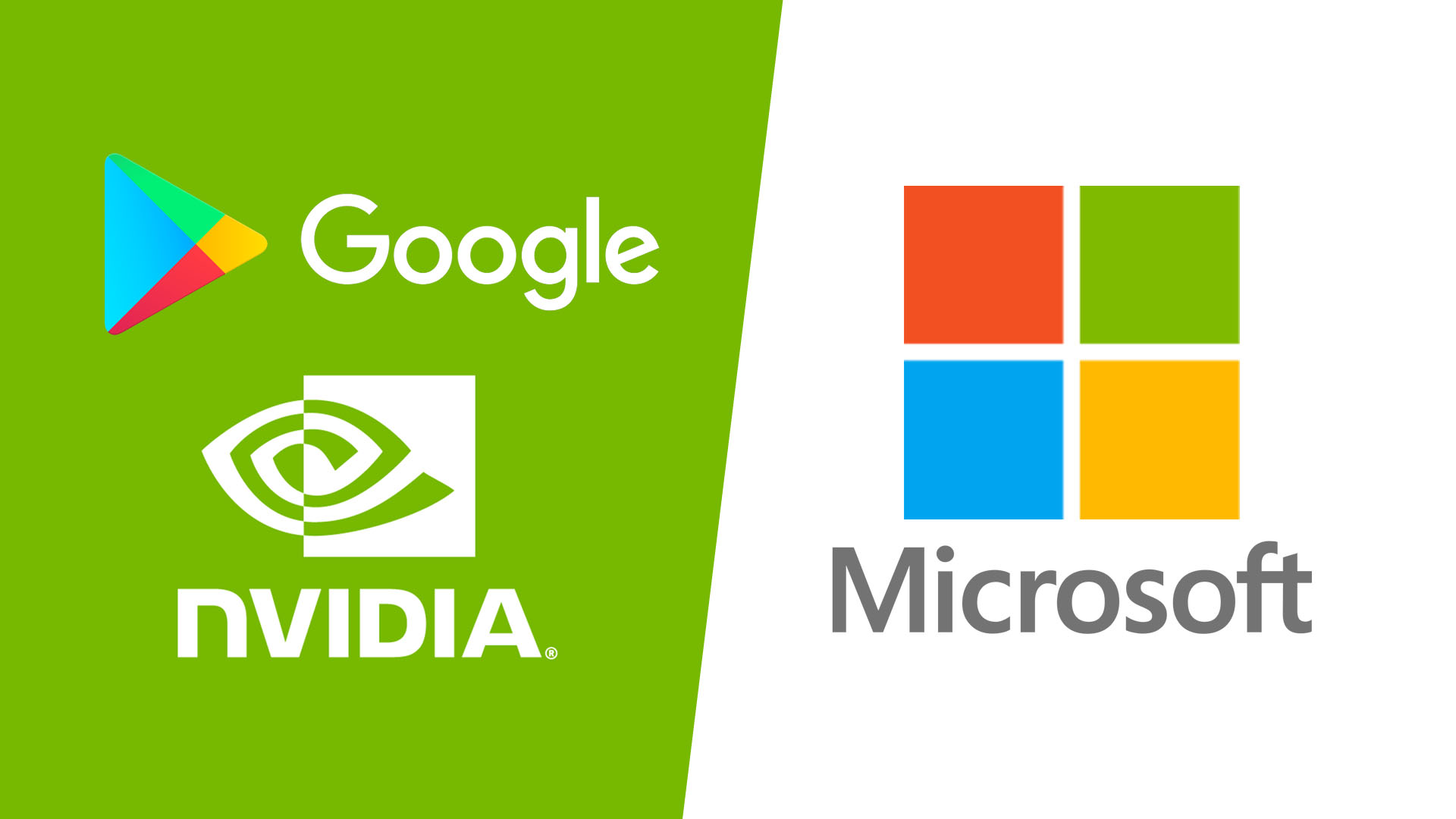Razer just announced its newest gaming keyboard, Razer BlackWidow V4 Pro. It’s packed with so many features, as usual from Razer’s products.
First, it has 5 macro buttons on its left side and 3 additional smaller left-side buttons. You can check the picture below for a clearer location of the buttons I mentioned.

Besides buttons, it also has one dial in the top left of the keyboard. This Razer Command Dial is also programmable. In the top right of the keyboards, there are 4 media keys and a multi-function roller. From my experience using Razer keyboards, those media keys should be programmable as well. Although, it’s not explicitly mentioned on its official product page. So I could be wrong about that. At least for the roller, Razer specifically mentions that it’s multi-function.
Speaking of buttons, although it’s interesting to see that many buttons with a programmable dial and roller, I just thought the location of those buttons are less than optimal. Though I haven’t tried this newest keyboard, I have tried some other keyboards, like BlackWidow Chroma V2, Corsair K100 and the classic Microsoft SideWinder X6, which also have dedicated macro buttons on its far left. Maybe it’s just my hand that’s too small but I can’t easily reach those macro buttons in the heat of battle. If I can choose, I prefer the additional buttons placed under the spacebar which could be easily accessed using my left thumb just like Roccat Arvo or Ryos MK Pro.
For the keycaps, Razer is using doubleshot ABS keycaps for this one. Even though I prefer PBT over ABS, it’s nice that Razer has already standardized its button sizes since BlackWidow V3. Blackwidow Chroma V2 has non-standard bottom rows for some keys.
For this latest edition, BlackWidow V4 Pro has 2 versions for its switches: the clicky and tactile Green mechanical switch and the linear Yellow switch. Continuing from the V3, this keyboard also has a leatherette wrist rest but now it also has underglow. Other than that, it has a USB passthrough, detachable Type-C cable, 8000 Hz polling rate, and 5 onboard memory profiles.
Razer also mentions that this keyboard also has enhanced keyboard acoustics with pre-lubed stabilizers and 2 layers of internal sound-dampening foam. This is interesting because, in the past, gaming keyboard manufacturers (including Razer) didn’t care about its keyboard sound. However, with the rise of custom keyboards and keyboard modding in the last couple of years, keyboard sound has become one of (if not) the most important features. I’m one of the people who care too much about how my keyboard sounds.
Actually, this is not the first time Razer pays attention to its keyboard sound. Razer Huntsman V2 also has sound-dampening foam to improve its acoustic. So, surely Razer knows where the trend is going. Yet, it makes me wonder: if Razer knows the trend, where is the hot-swappable keyboard? I believe this feature is a must for every keyboard, gaming or not, out there nowadays.
Anyway, Razer puts the BlackWidow V4 Pro at US$229.99 if you want to bring it home.